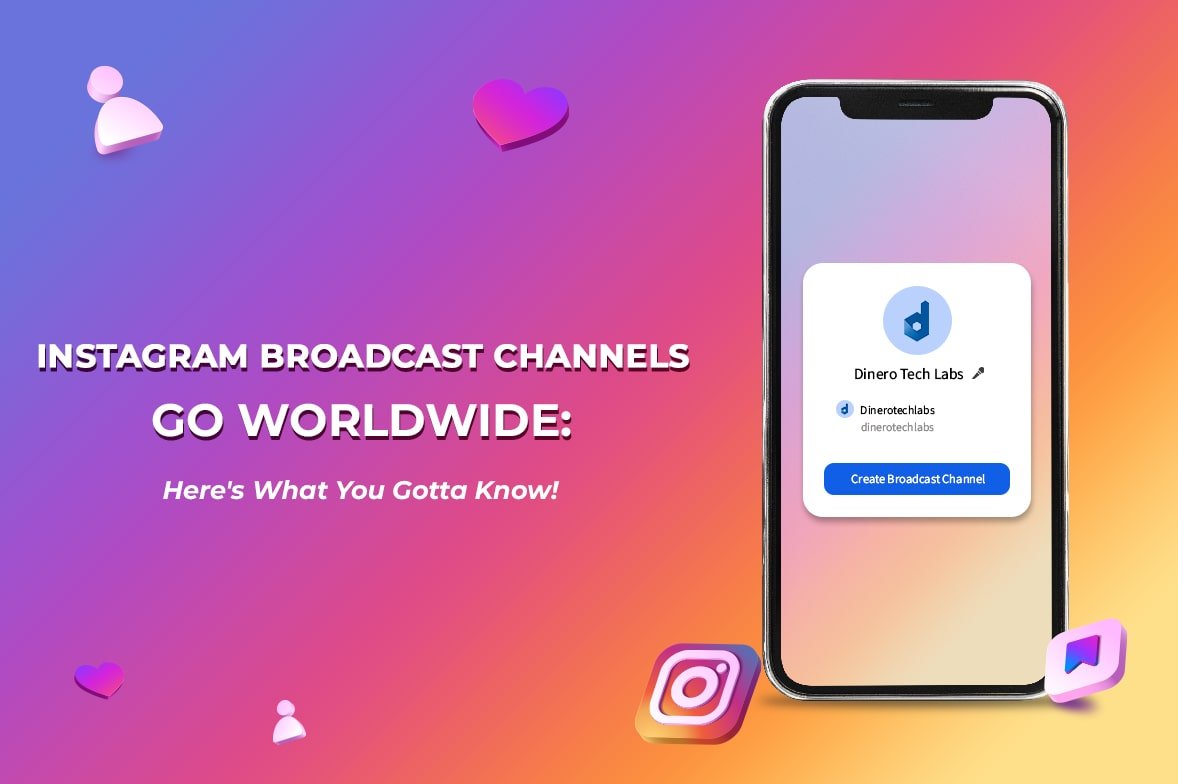
Instagram Broadcast Channels Go Worldwide: Here’s What You Gotta Know!
Hey, guess what? Instagram broadcast channels are now available worldwide!
Mark Zuckerberg, CEO of Meta, via the Meta Channel, has announced lately that the broadcasting channel set for the creators is now available globally, and can engage with the followers and subscribers boundlessly.
Here’s the lowdown on what you gotta know about the broadcasting channels, how to follow them and how to start a new channel of your own. Come, let’s know more!
What Are Instagram Broadcast Channels?
Instagram broadcast channels are a new slice of happiness from Instagram to the creator to send one-way messages to the channel members (your Instagram followers or paid subscribers) with texts, photos, videos, polls and messages.

Although you can hop onto Instagram using a desktop browser, keep in mind that Instagram Broadcast Channels are exclusively accessible through the Instagram app.
Advanced Experimental Features
After the much-awaited global launch of the broadcast channel, Meta announces its experimental features to enhance the finest update. The following features list your attention:
- Question prompts for feedback and AMA content.
- Dedicated inbox tab for easy access and discovery of joined and new channels.
- Invite collaborators as guests on your broadcast channel.
- Set expiration dates and times for broadcasts.
- Include content moderators.
- Share preview links with followers to encourage channel joining.
As a first step of the Collaborators feature test, Zuckerberg added Adam Mosseri, the CEO of Instagram to the broadcast channel Meta to highlight the chat with some brilliant moves.
While the majority of channel members expressed their interest in additional creative tools, a poll conducted after the Collaborator session revealed that many members were also intrigued by AI chatbots and image generators.

Steps to Find Instagram Broadcast Channels
To create a channel:
Go to direct message option <Tap the icon to write a new message <Click on the option to create a broadcast channel.
Creators have the option to set their broadcast channels exclusively for their followers or for paid subscribers. You can choose to either display them for promotional purposes or keep them hidden from public view.

Remember that hiding your channel for the convenience does not make it public.
Once you create a channel it is very important to create engaging content suitable for your followers and paid subscribers where you can notify them with the feature of broadcasting. Let you make your first broadcasting experience highly thrilling with new features on board!
Popular Ways to Reach Instagram Audience
Instagram has newly made the broadcasting feature available worldwide, making it one of the popular social media platforms to engage and interact in a desirable manner. The creators can now contribute their content to the channel members without fail, setting it as an effective one-way communication.
Whether you are a creator aspiring to elaborate your content with interesting facts or a user keenly interested in joining the channel, this feature is your cup of tea. Get updated with the latest meta-features and be ready to blink your eyes with some broadcasting magic!