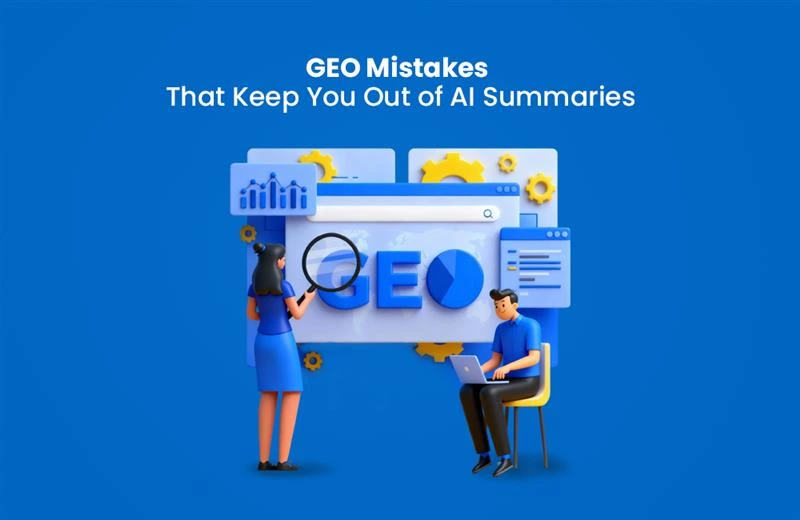How To Fix A Disabled Facebook Ad Account Due To Unusual Activity?
Are you also a person experiencing the issue of your Facebook ad account being disabled due to unusual activity? You should understand that you are not the first person to face it. Many digital marketers have encountered a similar problem. Also, you might be worried about not receiving a proper response from Meta about why this is happening and how to fix my disabled Facebook ad account. The similarity in this issue for whoever is facing it is that all such accounts are disabled due to unusual activity.
You Might Also Want To Look At: Facebook Ads: A Quick Guide
In this blog, we will look into some of these unusual activities and how to fix disabled Meta ad accounts.
Why Do Facebook Ad Accounts Get Disabled?
1. Recharging Account From a Different Location
One of the major reasons for getting your ad account banned is that you might have recharged your account from a location other than that you commonly used. You might say another country. Meta identifies these as unusual activities and will add restrictions to your account.
2. Logging in to Your Ad Account or Creating Ads Using Different IP Addresses
According to Meta, if you log in from different IP addresses often, it is identified to be something associated with online fraud practices. The same applies to creating ads using various IP addresses. Therefore, they will disable your ad account.
3. Using a Credit Card From a Different Country
If your ad’s billing address and the issuing country of your cards are different, it can also result in a disabled Meta ad account.
4. Due to Issues with Payment Methods
Changing payment methods frequently, overspending, using the same payment methods for different ad accounts, and trying to make a payment at the same time will lead to a Facebook ad account being disabled for payment issues. Moreover, if you are not paying your bills on time, it might result in the impression that your account is unreliable and will disable your account.
5. Meta’s Internal Bug
Sometimes this issue might have been due to Meta’s internal bug. It might not be anything connected to your account or your account activities.
6. Not Adhering to Meta Ad Policies
Another major reason that will result in a disabled Meta ad account is that your account might not have followed the guidelines issued by Meta. Some of these guidelines to follow are Meta community standards, Meta terms of service, and Meta advertising policies. It also includes issues with content like deceptive or dangerous content and unacceptable content.
How do I Fix My Disabled Facebook Ad Account?
1. Raise A Ticket On Meta Business Chat Support
The first step to fix a disabled Facebook ad account is by raising a ticket on Meta Business chat support. You need to select the support option and select ‘chat with a representative’ or ‘contact support’. Then you need to describe your problem clearly to the customer care representative. Follow the steps they share and submit the request.
2. Submit Review Documents On The Account Quality Review Page
In the second step, you need to go to the account quality page and click on ‘Request a review’ of your account status. You might be asked to submit some documents and do the same to verify your identity and the legitimacy of your account. Later on, explain your issues clearly; thus, they will be able to resolve them faster.
3. Do Follow Up with the Support Team
Finally, you need to do a proper follow-up with the Meta team, as most of the time you might not get an immediate response from them. Also, your issue might not be fixed by single chat support. Therefore, you might want to connect with them multiple times.
If you are a person struggling with a disabled Meta ad account, this blog might have been helpful for you to identify your issues and offer a fix for your disabled Meta ad account. But you might as well prevent yourself from the troubles of going through these steps by not leading to actions that might disable your ad account. These include following the meta ad’s policies and always keeping in check with its updates. Being consistent in your ad spending and avoiding troublesome content will also save you from these troubles.
Nijoe Varkey
With over 20 years of experience in digital marketing, Nijoe is the founder, CEO, and driving force behind Dinero. He is an expert in SEO, social media, performance marketing, and all fields of digital marketing. With a deep understanding of industry trends and innovative strategies, he is committed to delivering results that help clients grow.